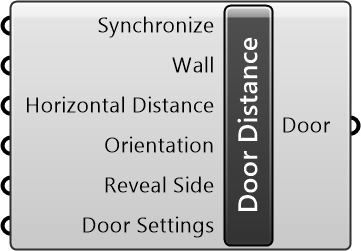グループ名
コンポーネント名
Design
Door Distance
機能
Insert an ARCHICAD Door into a selected ARCHICAD Wall.
入力
説明
形式
Synchronize
Synchronize with ARCHICAD. TRUE = changes made to the component will be synchronized with ARCHICAD automatically FALSE = the component does not communicate with ARCHICAD
Boolean
Wall
ARCHICAD Wall the resulting Door will be inserted into.
Wall
Horizontal Distance
Distance between the Door insertion point and the Wall’s endpoint along the Wall reference line.
Number
Orientation
Orientation and opening direction of ARCHICAD Door defined by the input point’s position relative to the Insertion Point and Wall Reference Line.
Point
Reveal Side
Reveal Side of ARCHICAD Door. TRUE: on the same side as Orientation input point FALSE: on the side opposite to Orientation input point
Boolean
Door Settings
Settings of ARCHICAD Door.
Door Settings
出力
説明
形式
Door
Resulting ARCHICAD Door.
Door